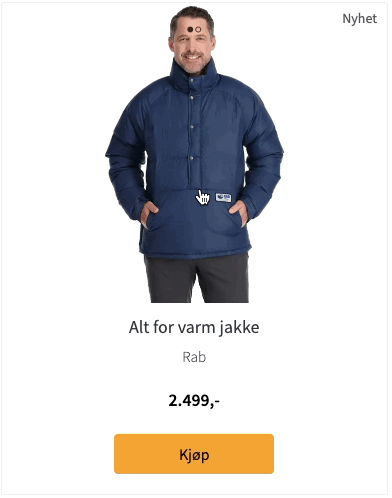Product image preview
This free extension allows you to quickly view multiple product images on the front page or on a category page. This is done by the customer hovering over the product box so that the image carousel starts.
Change amount of images
- Install extension
- After installation click "Settings"
- Adjust max image amount to show
- Save
Layout
The quick view works by the customer placing the mouse pointer on the product and several images will appear. There will also be a small icon, a small dot, indicating that there are multiple images on the product.