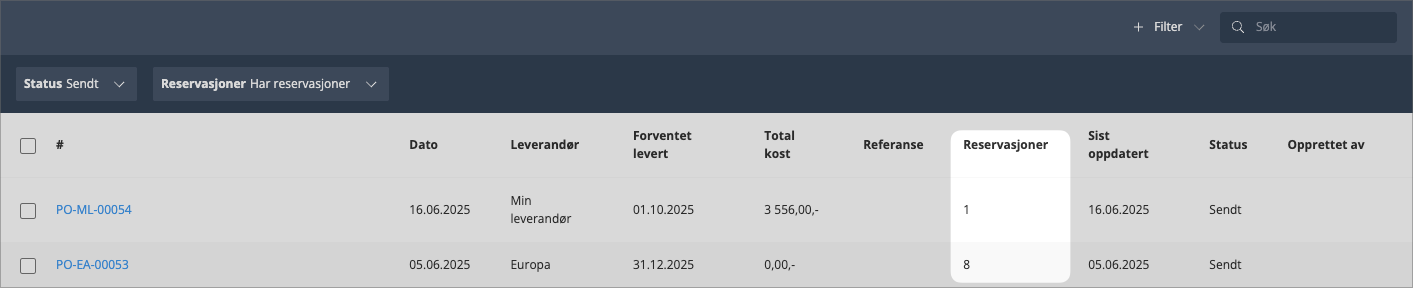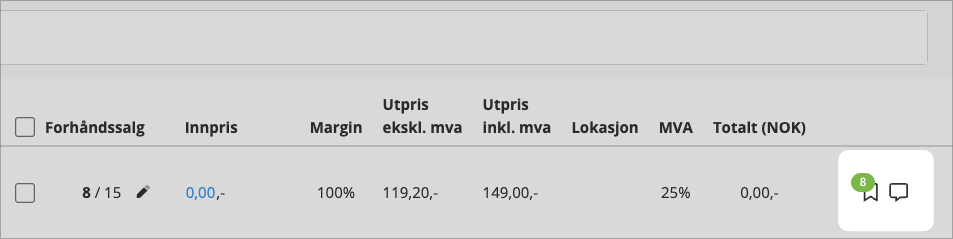Deleting purchase orders
If a submitted purchase order is deleted, a confirmation will be sent to the store owner about which purchase was deleted, when the deletion took place, and who performed the deletion.
In order to delete a purchase order, it cannot have any reservations attached. If the purchase order contains reservations against customer orders, these must first be released before the purchase can be deleted.
Does the purchase order have reservations?
If you are unsure whether a purchase order contains reservations, you can check in two places:
- Purchase overview: The overview has a dedicated column that shows how many reservations are linked to the purchase. It is also possible to filter to only show purchases that have/do not have reservations.
- Item lines on a purchase: Each item line on a purchase order has an icon that shows if there are reservations. The number displayed above the icon (in this example, 8) indicates how many reservations are on the item line. Click on the icon to see which orders are reserving the quantity.