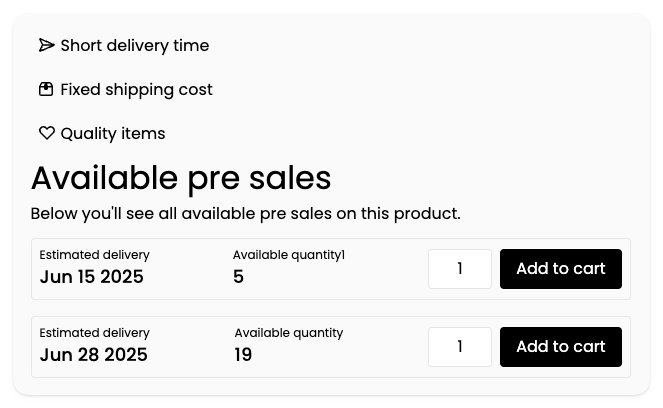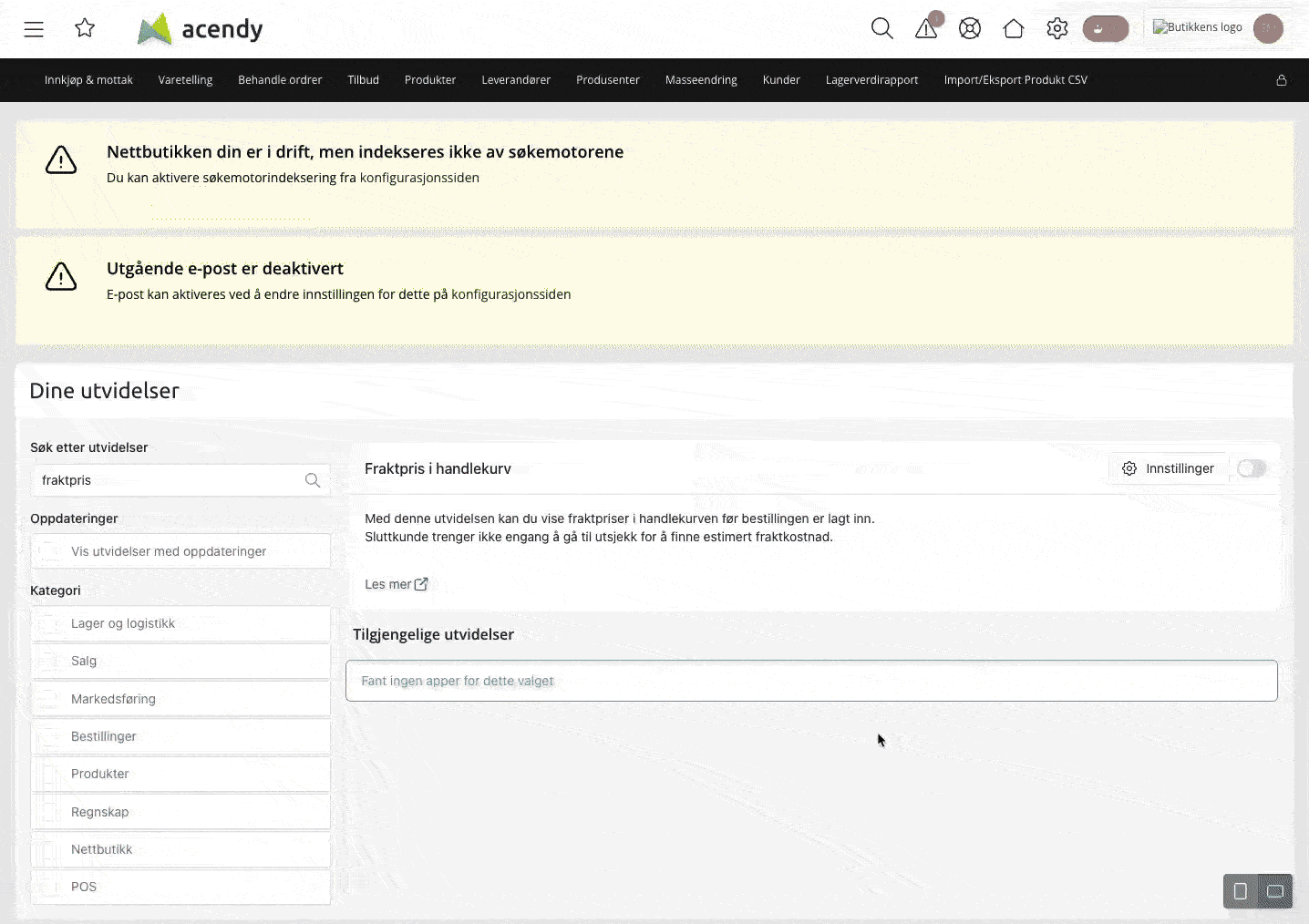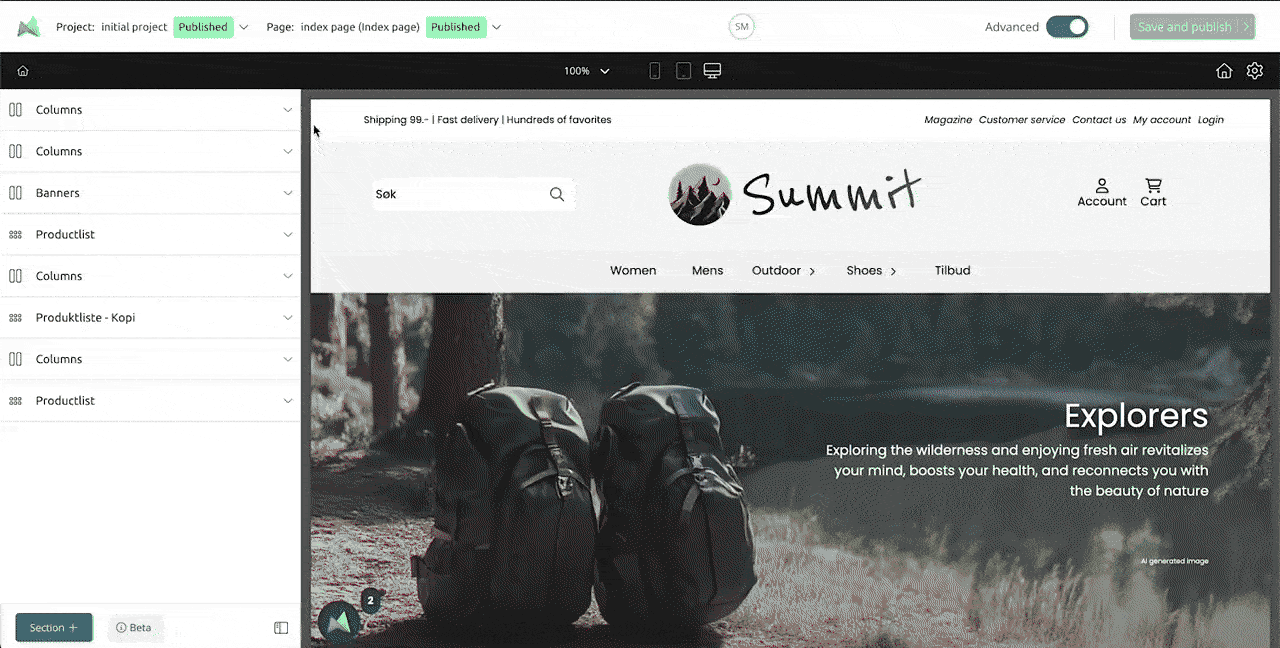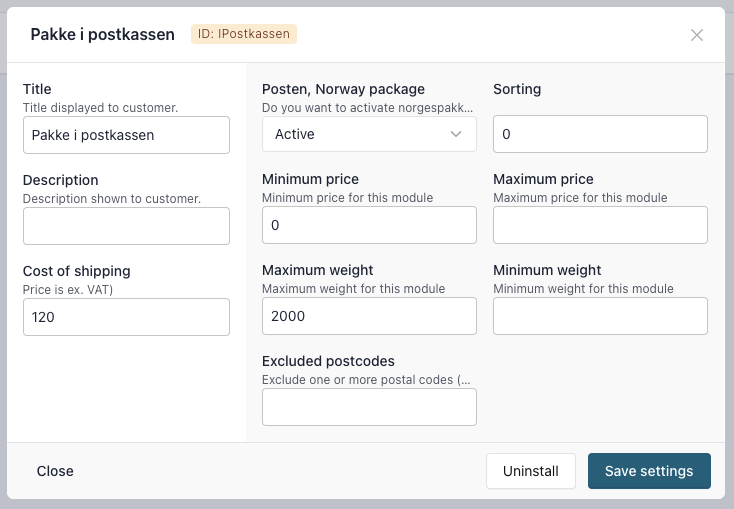It's been a while since we gave a detailed updated on everything that has changed in the design builder. For the last 6 months improving the design builder has been the main priority of one of our development teams. This has resulted in new features, improvements and bug fixes several times each week. Below you'll find a detailed overview of every update, so grap a cup of coffee and enjoy!
New features 🎉
There has been a bunch of new features released to the design builder. Some you might know about, some might be news to you.
Presale from purchase order
If you're using the procurement module there is now a new feature which lets you activate presale on one or more purchase orders. In the store front the available pruchase orders will show on the product page and the end customer can pruchase from multiple upcoming orders at once.
Custom ribbons
Custom ribbons on product boxes and product pages have now gotten native support in the design builder. Meaning you can add tags to your product and they will be available in your design, with options for colors and icons.
More info 🇳🇴
New block: Custom links
With custom links you can add a block in your footer section with title, description and up to 10 unique links. This will look and act like the footer blocks (menu, terms etc.) but you can choose exactly which URL and text to show. The block features settings for font size, color, ident and more.
Cart v2: Collapsible product list
Have you even been to a store where the cart content is collapsed on mobile to save space? Well, now you can have it as well!
- When active cart content will show in an accordion on mobile.
- Comments and discount will always show under the summary.
- Settings for list includes: custom text, font size, border size, font color and background color.
In order to get this feature you'd have to remove your current cart section and re-add it.