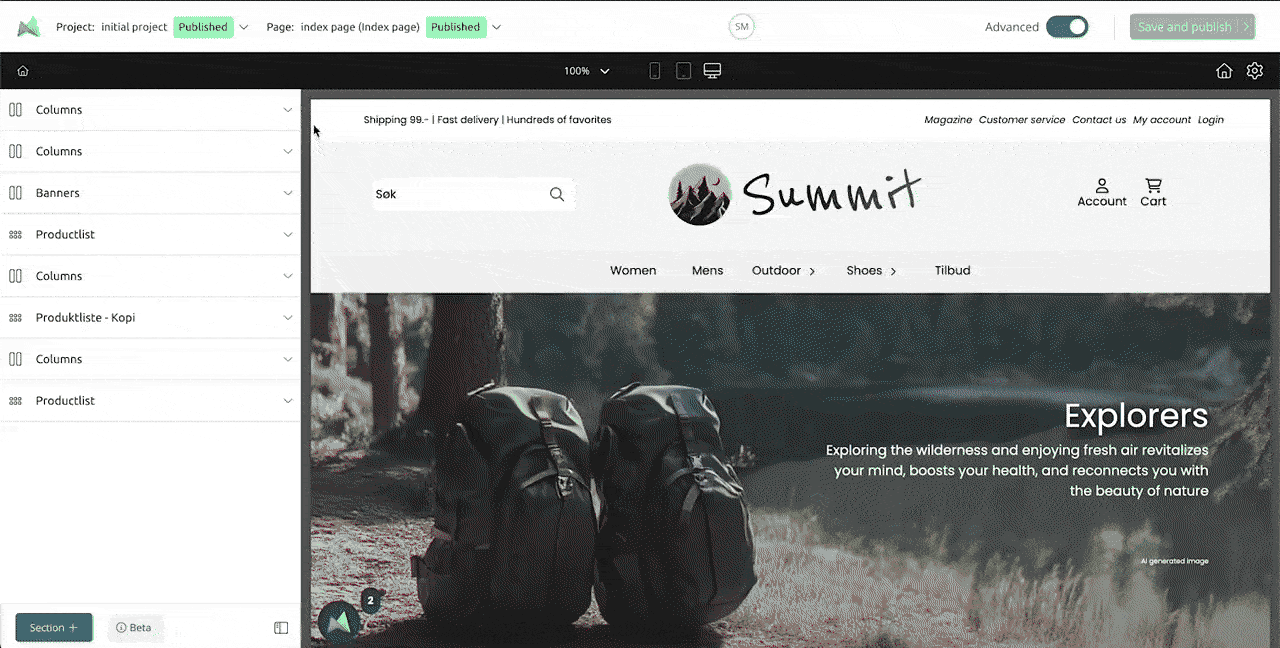Great news!
We just launch a vastly improved button design for the product page.
You can now design each button type individually 💪
Find the new settings:
- Navigate to the design builder
- Open the product page template
- Within the product page navigate to the product purchase block and then the buy button.
Making changes
After you've navigated to the correct block you have several options. Within the general settings for the button block you can choose which button to show in the preview. Then you can change the design for that button in the dedicated section below.
What can be changed?
- Border
- Border-radius
- Font size
- Font weight
- Text transform
- Background and text colors
Not seeing all the button types?
If you're missing some of the button types in the sidebar it's because you need a updated version of the block.
Simply add a new purchase button block and delete the old one.