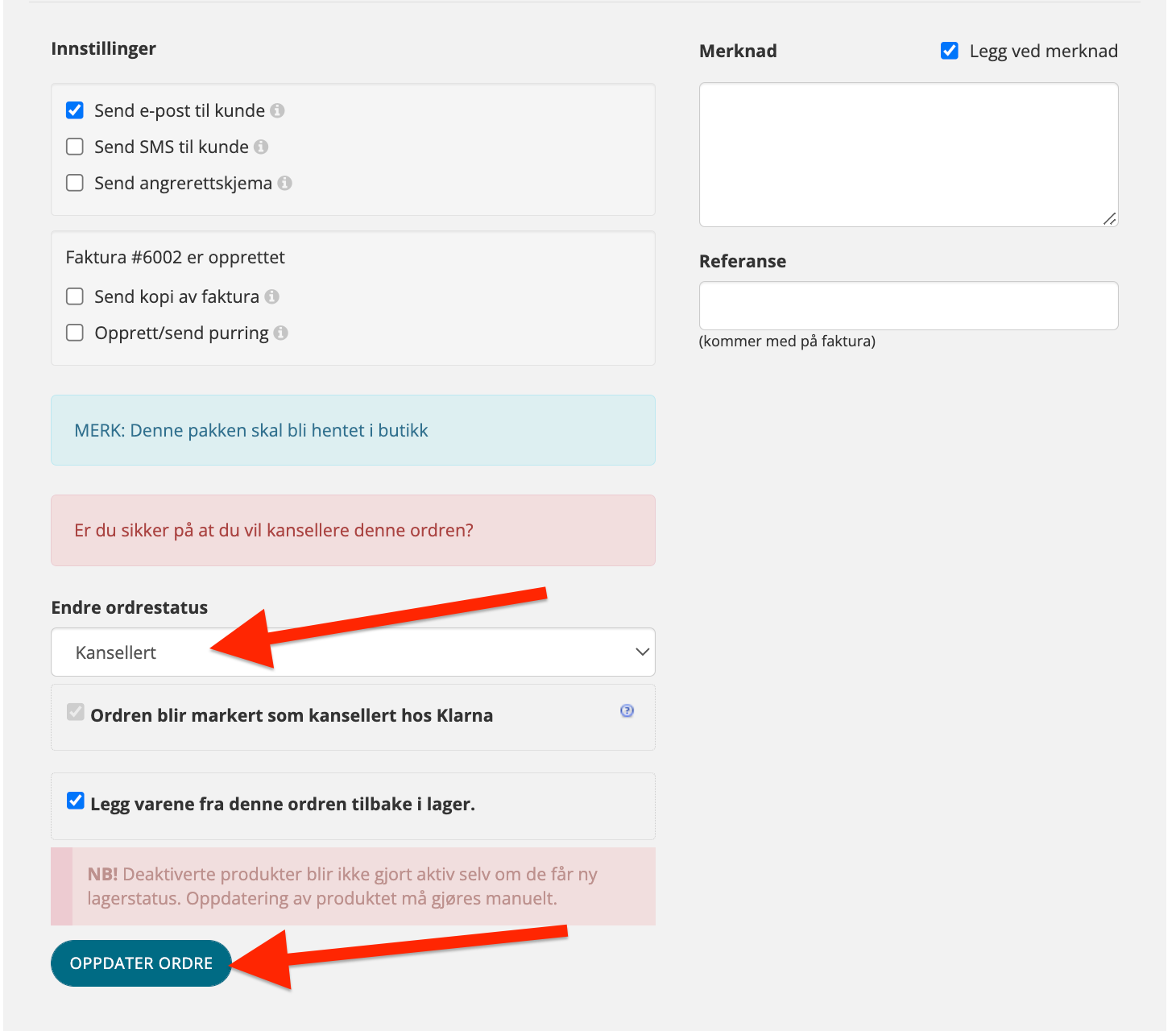How to cancel orders
- 05 Oct 2023
- 1 Minute to read
- Print
- DarkLight
- PDF
How to cancel orders
- Updated on 05 Oct 2023
- 1 Minute to read
- Print
- DarkLight
- PDF
Article summary
Did you find this summary helpful?
Thank you for your feedback!
Cancel order
If a customer cancels an order before it is completed ("Shipped"), you can update the order to "Cancelled" to cancel the order.
Then the reservation created at Klarna or Vipps will be cancelled and no invoice will be sent to the customer, the customer will be refunded the amount reserved. This also applies when using Mystore Card Payment.
- Go to Orders/Customers > Process orders
- Click on the desired order for processing in the order list (use filters for easier navigation among many orders)
- Select "Details" as in the order overview.
- Change order status to "Cancelled"
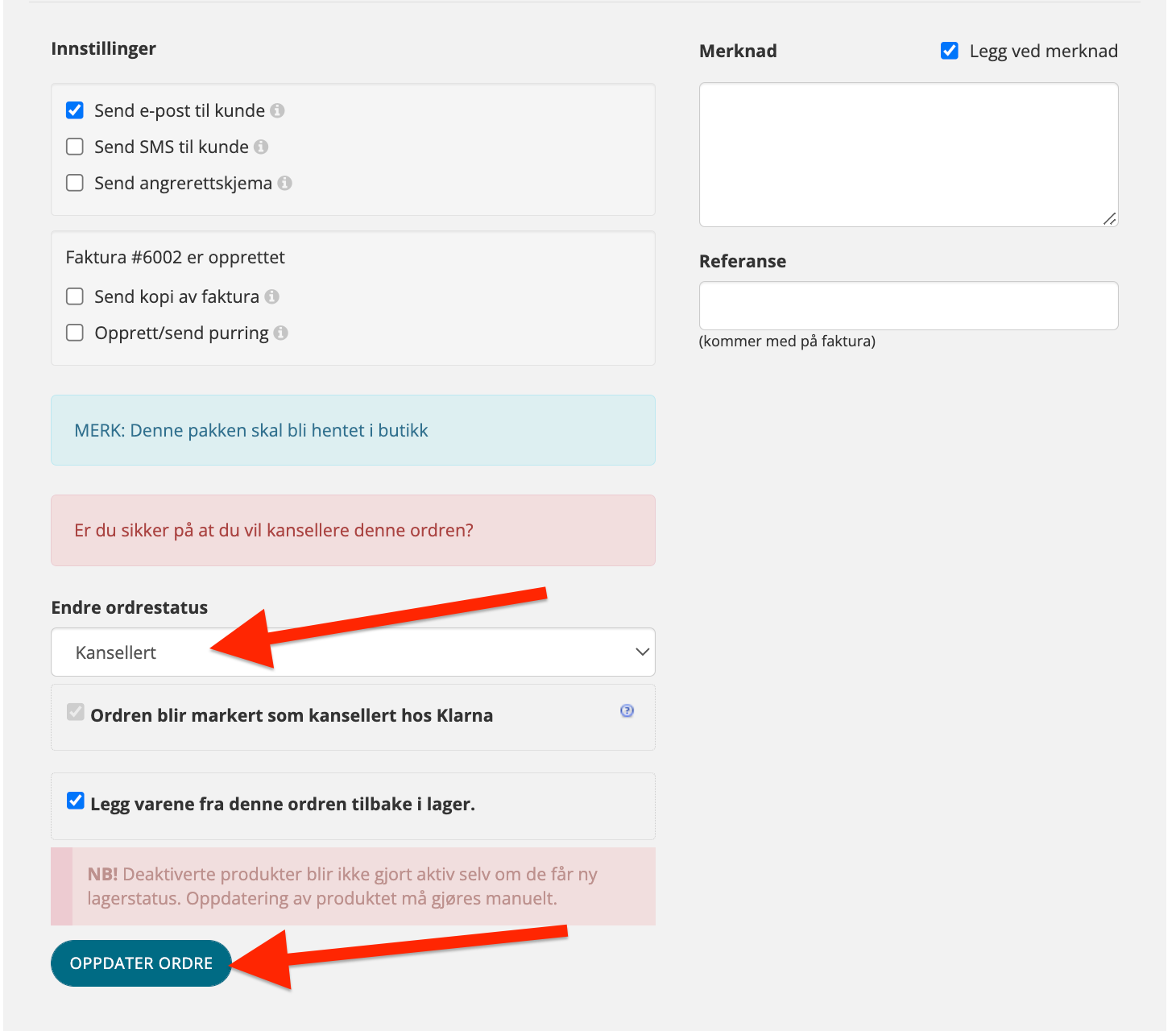
- If you want the goods to be put back in the warehouse in the system, tick the box to put the goods from this order back into stock.
- Tap Update order to complete
Was this article helpful?